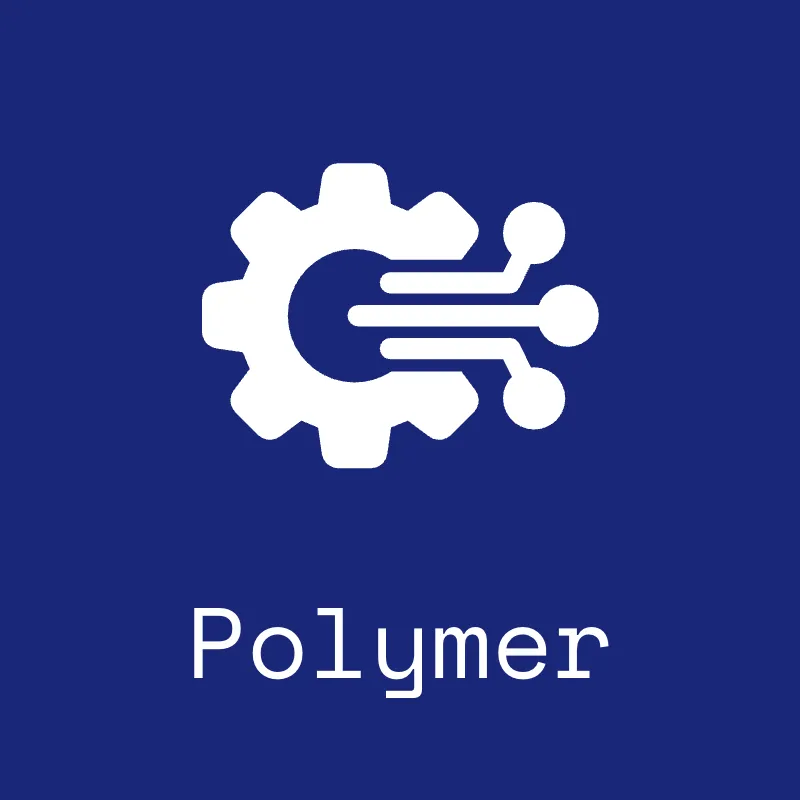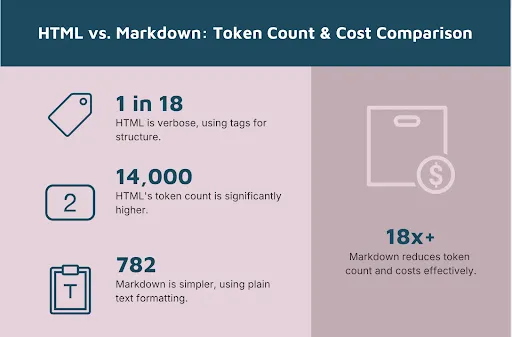The first step in practicing website security is understanding what website security is and why it is important. Contact forms, login credentials, chat logs, and payment information – all of this data and more could be in danger if your website is not secure. In this article, we will walk you through the importance of web security and the best practices to keep your website secure.
What Makes a Website Secure?
A secure website typically uses SSL (Secure Socket Layer), which is a security technology that creates an encrypted connection between a web server and a browser. SSL makes sure that the information that passes between the server and the browser is secure. Even if the information is intercepted, it can not be read because it is encrypted. SSL certificates can be viewed via the lock icon in most browser address bars.
Secure Websites also use HTTPS. HTTPS stands for Hypertext Transfer Protocol Secure and is a combination of the Hypertext Transfer Protocol (HTTP) and the SSL protocol. HTTPS helps ensure secure communication of data across a computer network.
Many Content Management Systems, such as Drupal and WordPress, have core updates, patches, plugin updates, and module updates that come out regularly to address security vulnerabilities within the CMS. It’s important to keep your CMS up to date at all times so that no security vulnerabilities exist on your site.
Why Is Having a Secure Website Important?
Having a secure website helps create a sense of credibility, professionalism, and trust in your company. People want to trust that the websites they visit will not steal their information, install viruses on their devices, or perform other harmful behavior. Companies should guarantee that their websites are as secure as possible to keep their customers satisfied.
Most browsers indicate when a website is secure via HTTPS that can be seen in the address bar along with a lock icon. In instances where a website is not secure via HTTPS, the address bar could contain a warning indicating that the site is not secure. If a potential customer visits a website and finds a security warning, they might be hesitant in continuing to visit the site. A secure website keeps customers safe and revenue streams open.
The backend of your Content Management System will also show warnings when vulnerabilities are present on your website. In this example, we can see our Drupal CMS has a core update and module update available. It’s important that we address these issues so that our website is safe.
SEO Rankings
Additionally, Google stated that websites that use SSL would receive a small boost in SEO (search engine optimization) ranking, resulting in better search performance for your site. Since users will typically only visit websites that they know are safe, their activity prompts search engines to take notice. Google notices when visitors immediately click away from unsecure websites, telling Google’s algorithm that the website is not valuable and should be ranked lower. Even if a website has a strong SEO standing, a lack of security can work against its success. As a part of website maintenance, a good web partner will also look into your SEO scores and help you understand where and how to improve.
How Do I See If My Website Is Secure?
You can verify if your website is secure by confirming if you have an SSL certificate installed on your server and that your web pages are being forced to HTTPS versions as well as validating that your CMS is up to date with the latest core, plugin, and module updates.
Confirm SSL
Type "https://" in your browser’s address bar followed by your website’s domain name: https://domainname.com. If you see a lock icon in the address bar, then SSL is properly installed on your server.
Force Web Pages to HTTPS
It is important that your website contains no unsecured pages that use HTTP.
Enter the standard HTTP version of your homepage in your browser’s address bar. If you are redirected to your homepage and it uses HTTPS, then the page is secured. You should do this for all of your site’s pages.
Check your CMS Updates
You should check the backend of your website for available updates. If you see any available updates, there’s a chance there are security risks on your website and should install the updates right away.
What Steps Can I Take to Ensure Security?
The most obvious steps you can take to ensure your website’s security is to add an SSL certificate to your site and force all pages to HTTPS. This is crucial, especially if your website collects sensitive information. Additionally, there are many other actions you can take to tighten security.
Keep Your Website Updated
A significant way to ensure security is to keep your site’s software, modules, and plugins updated at all times. Updates can eliminate bugs that threaten your site’s performance as well as create vulnerabilities that can be exploited. If you wait to update your site, it will become less and less secure over time and can pose genuine security risks to you and your customers.
Use Strong Passwords
Choosing a strong password for each login request can also increase your website’s security. A long combination of letters, numbers, and symbols stored offline might seem like a hassle at first, but it could protect your website. Changing passwords every few months can also keep security protocols tight. You can also use password generators like Lastpass to keep all your passwords in one place as well as create secure and randomized passwords.
Use a Trusted and reputable Web Host
Your web host should take data security as seriously as you do. Before choosing a web host, research their features and security track records. You should also learn how well they keep up with updating their software. If you do not like what you find, then look around for a web host that aligns with your security expectations. We recommend Pantheon as our web hosting partner.
Restrict and Record Access
You should not give just any employee access to your website. You should make sure that whoever requests or needs access is doing so under the proper pretenses and has the skills to make changes. Consider installing an activity tracker on your website so that you can see who accesses and makes any changes to your site. Keeping track of all these people and what they are going to do on your website can make them accountable should an incident occur.
Increase Network Security
Your network security plays a role in your website’s security. Your company’s employees can use office computers for any reason, and they could potentially access unsafe sites. Their actions can expose your network to the same dangers that threaten your website if you don’t have proper network security in place. You can tighten network security by requiring periodic password changes, computer login expirations, and constant malware scans. You could also block any websites you don’t want your employees visiting.
Know Your Files
You should be familiar with your web server configuration files. These files allow you to apply server rules such as directives that can increase your website security. Knowing what’s what can help you properly maintain your website.
Have a Backup
You should always back up your website. In fact, you should back up the backup. Keeping copies of your website off-site can make recovery easier in the wake of a security incident. Look into your hosting provider and make sure they support regular and routine backups of your site.
Who can help me with my site's security?
Increasing your website’s security today can enhance search performance and your company’s brand image. Website security and maintenance can be a tall task when you're bogged down in the day to day business of your company. Unless you are well versed in website development, it may be in your best interest to seek out a company who can provide you with hands-free web maintenance and perform regular health check-ups on your behalf. Just as you would use an electrician to rewire your home or a plumber to fix a leaking pipe, trust an expert to take care of you and your customers' data. Reach out to Digital Polygon today and our friendly experts can help you determine what the best steps are for keeping your website up to date and secure.